MobiKwik Referral Code 2022 - Refer and Earn ₹75 | Lrnacksol
In this article, you will get to know the new refer and earn offer from Mobikwik or Mobikwik Referral Code Offer. Mobikwik is an Indian Payment App that allows us to make online transactions such as recharge, bill payments, premium payment, investment etc.
Most people generally used this app to transfer money from one bank to another. In this app, you will get MobiKwik Supercash for online transactions. You can transfer supercash to your wallet balance at some specific time.
UPI Transfer Offer (₹75 Cashback)
MobiKwik wants people to join their network and make UPI payments. That’s why they have relaunched the invite and earn offer. And only we will get referral cashback after our referred friend makes their first UPI payment through MobiKwik.
If you are a new user and didn’t have a Mobikwik account yet, then you can create it by following below simple steps. These steps will help you to create your MobiKwik account in a simple way.
- Open MobiKwik App >> Scroll down and find the Offers For You tab.
- Tap on Refer & Earn >> Share your MobiKwik Referral Code and Link.
- Ask friends to join through this link and make their first UPI payment.
How To Create MobiKwik Account
Before following these steps, please note that Mobikwik has some different terms and conditions from other payment apps. You can not earn a cashback in Mobikwik for UPI Transaction if you have linked to a Payment Bank. And if you change Mobikwik UPI ID then from that time you can’t get any offer or cashback. So please try to don’t add payments bank or change UPI ID.
- Download and Install Mobikwik App.
- Open App.
- Create an Account using the name, email id and password.
- verify mobile number using OTP.
- Create UPI and don’t change UPI id.
- Link a Physical Bank like SBI, PNB, Axis etc but not Paytm, Airtel Payment Bank.
- Make one transaction using your Mobikwik UPI ID.
- Done! Now you are eligible for earning cashback on MobiKwik Referral Code, UPI Offers.
How To Refer and Earn Money from Mobikwik
You can share Mobikwik Referral Code and earn money using a few simple steps.
- Open Mobikwik App.
- Scroll down and find the Offers For You tab.
- Here you will get to see the Refer & Earn tab.
- Simply tap on it and you will get to see two options there.
- Tap on the WhatsApp icon to refer your friends through WhatsApp or check who have not signed MobiKwik yet and refer them one by one.
- Please remind your friends to register through your MobiKwik Referral Code and make their first UPI payment or money transfer as soon as possible. So that you can earn cashback as soon as possible.
Mobikwik Referral Code
Download Mobikwik App : [Download Now]
As I said as of now you can earn Rs 75 on each new friend referral on MobiKwik App. But it has some terms and conditions. If you thought after their sign up you will earn Rs 75 on your Mobikwik wallet, then you are wrong.
After signing up, if they do a UPI transaction from their Mobikwik UPI handle (@ikwik), then you will get cashback in your wallet. You will get the cashback in your Mobikwik wallet within 72 working hours after the referred friend transfers the money via Mobikwik UPI.
----------------------------------------------------------------------
TRICK TO CONVERT SUPERCASH –
- Now go the “Statement” option.
–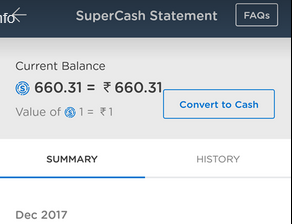
- You will find new option against your supercash called as “Convert to cash“.
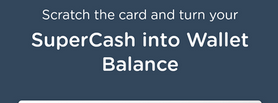
- Buy a new scratch card using your supercash and Done The same amount of money will be added to your Mobikwik account as a real money and you can use it easily.
- Earn more through Refer & Earn. (Get Rs 100 per Refer)
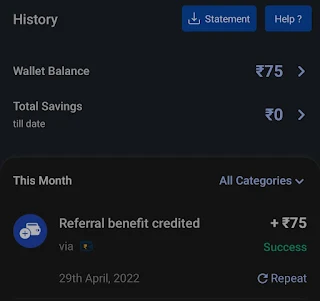
Join the conversation